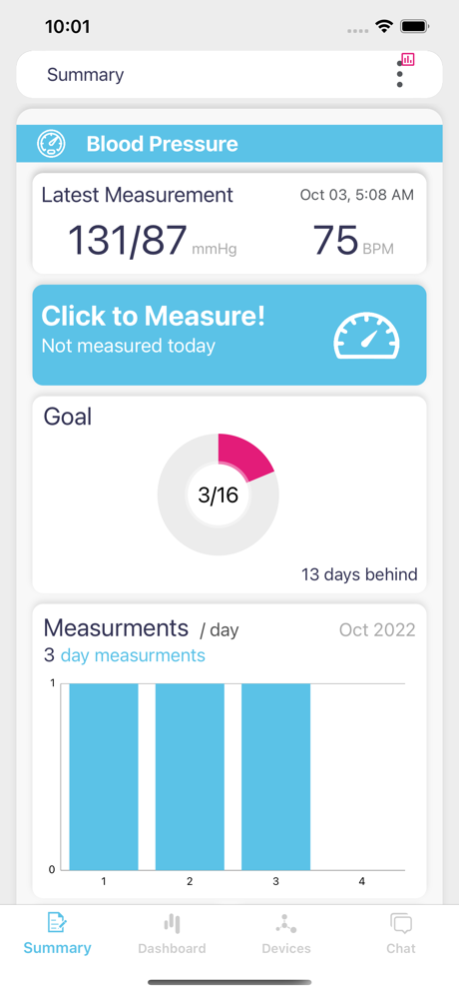CardioConnect Health Assistant 2.4
Free Version
Publisher Description
Quick and easy; CardioConnect allows you to connect your Bluetooth-enabled monitors to the mobile app for remote monitoring. View your data through an intuitive and dynamic dashboard, and share such data with your physician or clinician in near real-time. CardioConnect RPM also enables physicians to review your data from any internet-connected device anytime and anywhere. With a click of a button, communicate with your physician using in-app chat messaging or video call and schedule appointments if necessary.
Note:
This app is not intended to diagnose, treat, cure or prevent any disease. Discuss with your doctor or healthcare provider to determine what is right for you. All information is intended for your general knowledge only and is not a substitute for medical advice or treatment for specific medical conditions
Please use CardioConnect with Certified medical Devices which have FDA/CE clearance in the area like the US and EU
Mar 20, 2024
Version 2.4
Chat page improvements
About CardioConnect Health Assistant
CardioConnect Health Assistant is a free app for iOS published in the Health & Nutrition list of apps, part of Home & Hobby.
The company that develops CardioConnect Health Assistant is CardioDiagnostics. The latest version released by its developer is 2.4.
To install CardioConnect Health Assistant on your iOS device, just click the green Continue To App button above to start the installation process. The app is listed on our website since 2024-03-20 and was downloaded 5 times. We have already checked if the download link is safe, however for your own protection we recommend that you scan the downloaded app with your antivirus. Your antivirus may detect the CardioConnect Health Assistant as malware if the download link is broken.
How to install CardioConnect Health Assistant on your iOS device:
- Click on the Continue To App button on our website. This will redirect you to the App Store.
- Once the CardioConnect Health Assistant is shown in the iTunes listing of your iOS device, you can start its download and installation. Tap on the GET button to the right of the app to start downloading it.
- If you are not logged-in the iOS appstore app, you'll be prompted for your your Apple ID and/or password.
- After CardioConnect Health Assistant is downloaded, you'll see an INSTALL button to the right. Tap on it to start the actual installation of the iOS app.
- Once installation is finished you can tap on the OPEN button to start it. Its icon will also be added to your device home screen.